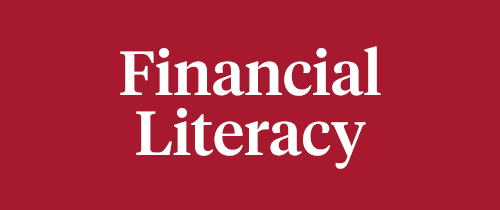2026-27 FAFSA
The 2026-27 FAFSA is available NOW! Apply now via studentaid.gov
WELCOME TO THE CAL COAST STUDENT FINANCIAL CENTER
The center’s mission is to assist our students and parents by providing a single point of contact via the Zoom Help Desk to resolve questions regarding financial aid, scholarships, and student billing issues. Also, we encourage students to visit the new Educational Programs space in SSW 2620 for Financial Literacy Programs held throughout the year.
Announcements
2026–27 FAFSA Form: Available Now
The 2026–27 Free Application for Federal Student Aid (FAFSA) is available to the public! Apply now via studentaid.gov!
The Financial Aid Office has compiled many resources on the 2026-27 FAFSA. Explore the resources here.
Location and Hours:
- Holidays: The CCSFC is closed on the holidays listed on the SDSU Academic Calendar.
- Help Desk: 9 a.m. - 3:30 p.m. at Student Services West 3615 (third floor). The Help Desk has several private meeting rooms for students to connect to the virtual center help desk. .
- Educational Programs / Financial Literacy: Student Services West 2620 (second floor).
The CCSFC is accessible through the zoom link on days the campus is open.
We can help you with questions related to financial aid, scholarships and student accounts.
- Students: please have your Red ID ready.
- Parents: please be sure your student is with you or has authorized you to speak with us. FERPA regulations prevent us from speaking with you about personal financial aid information unless your student is with you, or has released authorization to you. Release of authorization is done via my.SDSU in the "Profile" tile. View the steps to release authorization here.
Prior to meeting with one of our counselors, please login to my.SDSU for financial aid, scholarships, billing, payments and refund information.
Follow us on Social Media!
upcoming workshops
There are no upcoming workshops at this time. Please check back later. Most workshops are held at the Cal Coast Student Financial Center Educational Space located in Student Services West 2620.
HOURS:
Mon. - Fri. 9 a.m. - 4 p.m. (PST)
Closed on holidays as listed on the SDSU Academic Calendar. Also see closures to the left of this column.
Accessibility & Accomodation:
The Cal Coast Student Financial Center strives to accomodate all students, including those with disabilities. As a global platform, Zoom has several accessibility settings.
Additionally, if you prefer to access the help desk via phone, please dial: +1 669-900-6833.
When prompted, enter the following meeting ID:
872 9357 5613
Interested in Financial Literacy Programming?
We want to hear from you!
Complete our CCSFC Programming Interest Form
The Cal Coast Student Financial Center is excited to offer financial literacy programs to help educate students on various financial topics. Visit our Financial Literacy page for dates, times and topics. Most programming takes place in Student Services West 2620.
Financial Aid Awarding, Student Financials and my.SDSU
my.SDSU is a singular portal that streamlines the enrollment, registration, financial aid and student accounts processes. Through my.SDSU, students are able to view Financial Aid tasks (To-Do Lists), if applicable, and take action.
Financial aid awards are contingent on enrollment at the time of disbursement. Students, be sure to resolve any outstanding "Tasks" in my.SDSU to avoid any delays in your financial aid disbursement.
Webinar:
Financially Preparing for Fall 2025 (Watch the recording if you missed the session.)
Watch past webinar recordings on our Virtual Coffee Hour page.
Parent Access:
my.SDSU, the CSU-standard system, does not support parent access to student information. Please work with your student and communicate about their financial aid and student account balance. For FAQ's you may vist the my.SDSU Parents & Families Support page.
Tuition Increase (Became effective Fall 2024)
The California State University (CSU) Board of Trustees made the decision to approve a multi-year tuition proposal that will increase tuition by six percent per year for five years. For more information, review our Tuition Increase page.
Video Resources/Tutorials
- How to Navigate Your Financial Account
- How To View Payment Details In my.SDSU To Make A Payment In Transact
- How to Create an Alternate Payer Account
- How to Pay from an Alternate Payer Account
- How to Enroll in Direct Deposit
- my.SDSU Training Resources
- University Bursar: Student Guides and Videos
Financial Education and Wellness Services:
Cal Coast Credit Union has partnered with SDSU to provide trusted financial education and resources to enhance students’ understanding of personal finance and how to successfully manage their finances while in college and throughout their lives. Cal Coast has been a long-time partner to SDSU and has served the community since 1929 when it was started by local educators to help improve the financial well-being of others.
Services
Cal Coast financial representatives are available for one-on-one Financial Education Sessions to meet with students and staff to answer questions related to personal finances. Please note the Cal Coast representatives cannot help you with questions related to financial aid, scholarships and student accounts/ billing. For that, please visit the Cal Coast Student Financial Center Virtual Zoom Help Desk (see link above).
In-person workshops and webinars are available on an ongoing basis to students and staff on topics including budgeting, credit, student loans, saving & investing, and more. To request a workshop for a specific group, please fill out a Financial Workshop Request.
Recorded webinars are free and available to students via our YouTube Channel - CalCoastCU - www.youtube.com/calcoastcu
iGrad
Students and staff have access to iGrad, your source for no-cost financial wellness and education. iGrad features dynamic and interactive financial tools, courses, and resources to deliver a highly personalized experience designed just for you. sdsu.igrad.com.